19
Dec
December 19, 2018
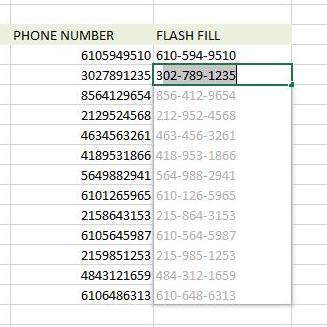 Here’s a nice tip on Excel FlashFill…when you need to combine fields or create a new format (e.g., telephone numbers with hyphens), Flash Fill can do the work for you.
Here’s a nice tip on Excel FlashFill…when you need to combine fields or create a new format (e.g., telephone numbers with hyphens), Flash Fill can do the work for you.
- Type the first entry into the cell (e.g., telephone number with hyphens). Press Enter to see the completed entry.
- Begin to type the second entry. The Flash Fill pop-up is displayed. Type the first digit of the telephone number into cell (i.e., ‘3’). Press Enter.
- Voila!! The column is completed. Press Enter.
Want to learn more about FlashFill?
Register now for our Excel PowerPivot and Functions course.
Excel Course Outlines, Prices & Upcoming Dates??
Click Here!!
