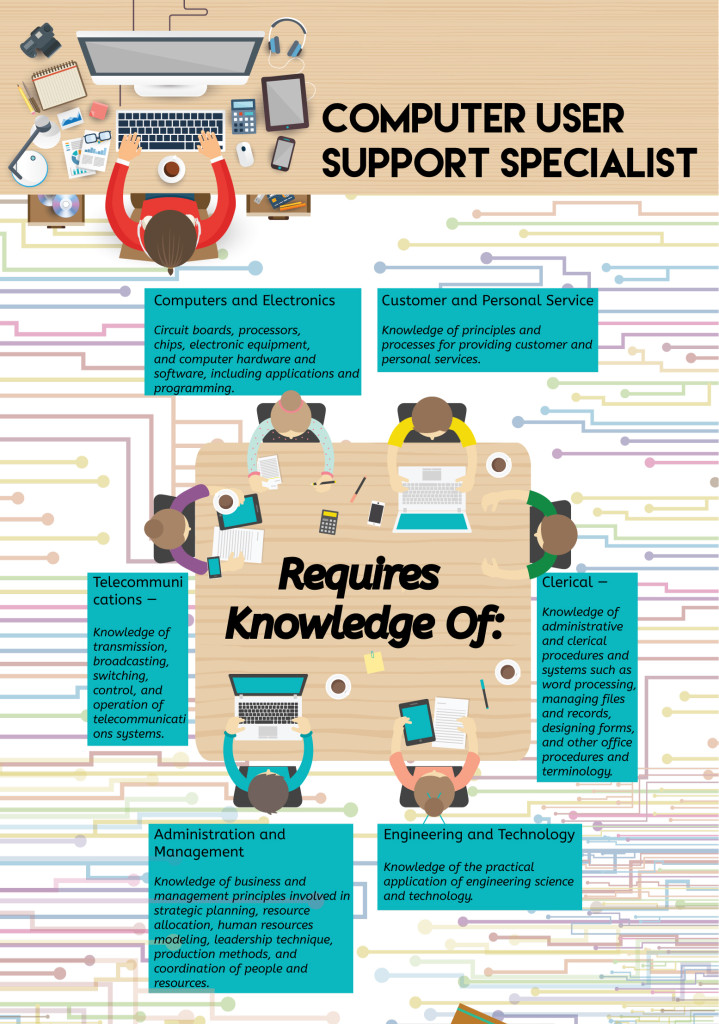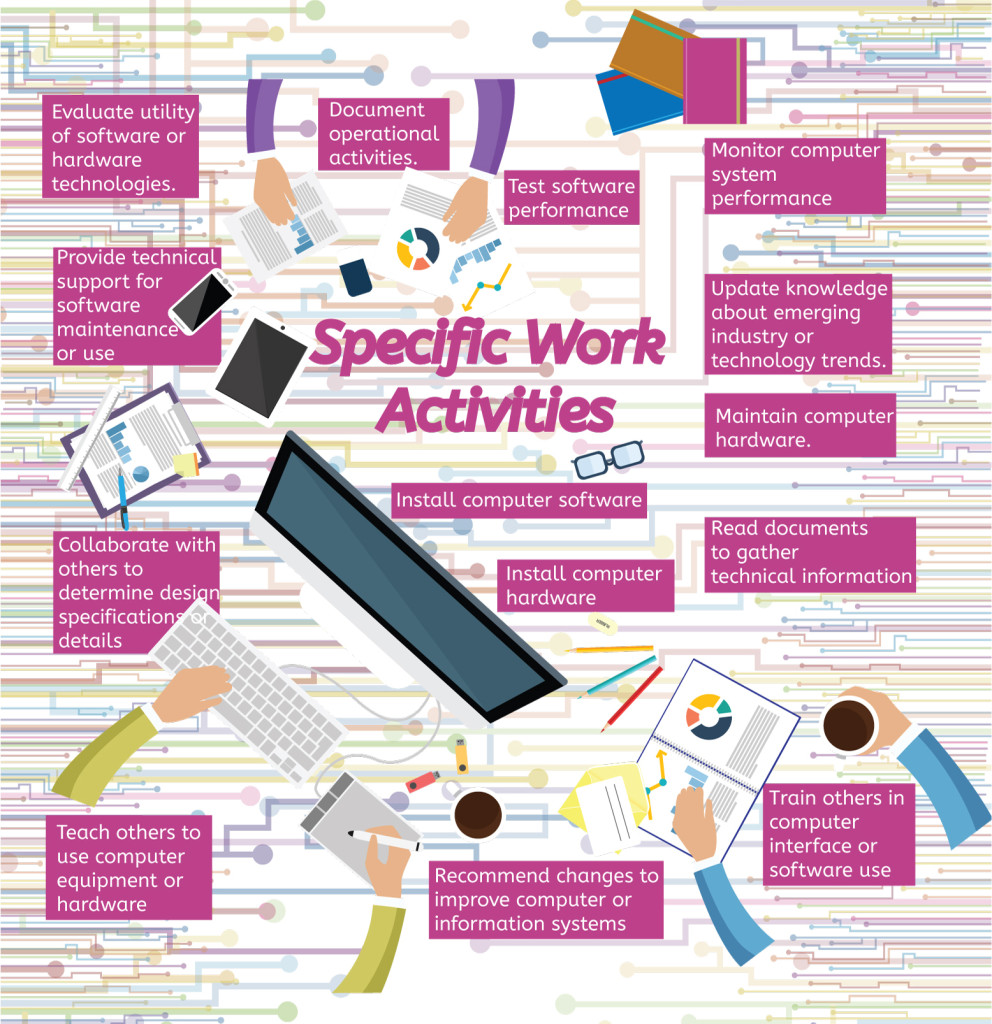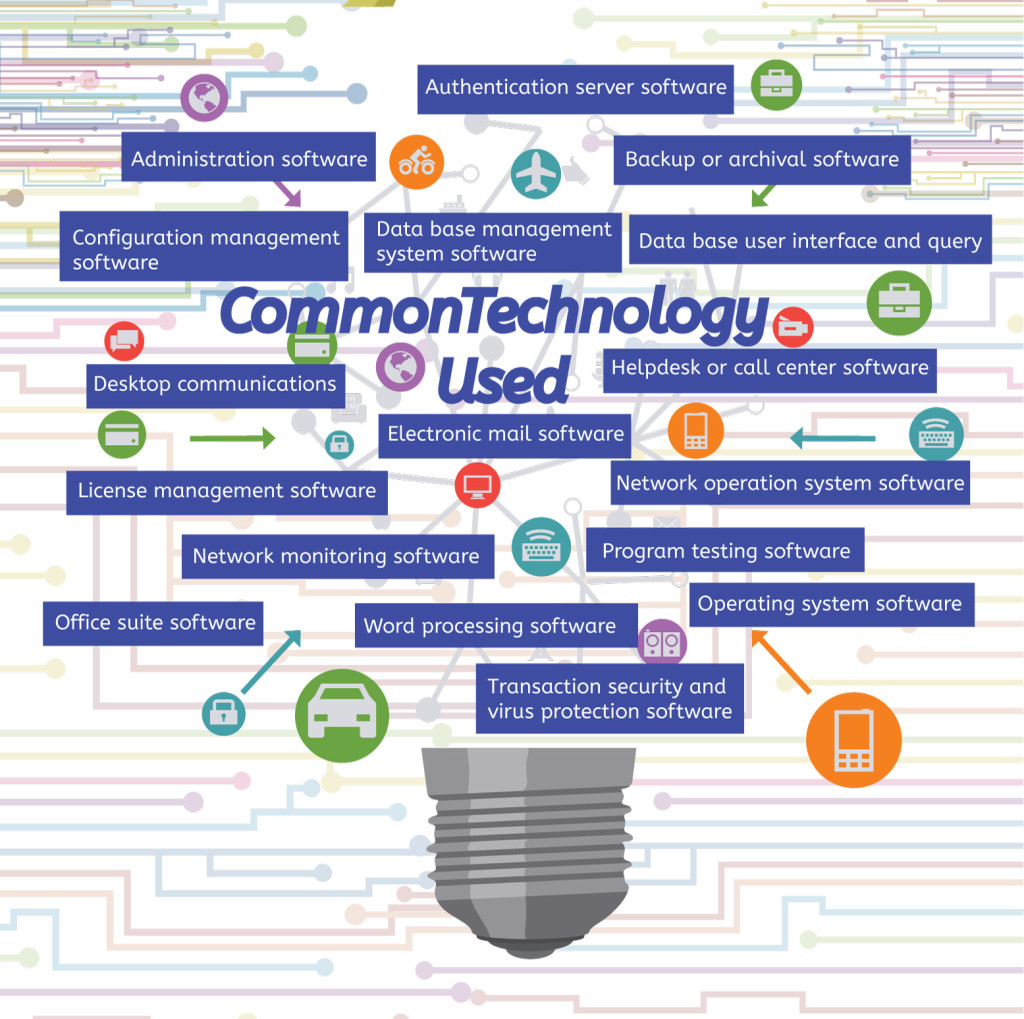This accelerated learning boot camp prepares you for rewarding careers in:
Veterans Accelerated Learning Program – Ready-4-Success in IT Boot Camp
 Are you a Veteran or Transitioning Servicemember ready for a rewarding new career in IT?
Are you a Veteran or Transitioning Servicemember ready for a rewarding new career in IT?
Ready-4-Success in IT™ Boot Camp
FREE TECHNOLOGY TRAINING Qualifying Veterans and Transitioning Servicemembers become a part of the Veterans Administration’s Accelerated Learning Program (ALP)
IT careers in technical support are quick entry points into IT jobs that lay the foundation for a future career in IT roles including configuration, development and system engineering. The Ready-4-Success in IT™ Boot Camp develops skills for in-demand careers in technical support, desktop support, Microsoft Windows technologies, and help desk support. You can choose between classroom, online live, or self-paced learning methods to prepare for two valuable national certification examinations. Additionally, you will be provided online access to real practice equipment, hardware, and software labs (no simulations) that will develop your practical IT skills. Upon program completion, you will get expert job assistance to find satisfying well-compensated positions in the growing technology industry.
PLEASE NOTE: The application period for VA’s ALP pilot is now closed.
Click this link today to get started…http://benefits.va.gov/TAP/alp.asp
Questions? Call 610-594-9510 to speak with a Full Circle Computing Training Coordinator!
What courses are included in this training program?
 Task Area 1 – (IT) Information Tech Foundations 1 CompTIA A+ Certification Preparation Course 2 Exam 220-801, CompTIA: A+ Certification 3 Exam 220-802, CompTIA: A+ Certification Task Area 2 – (MS) Microsoft Desktop Knowledge 4 Microsoft Excel: Intermediate 5 Microsoft Excel: Advanced 6 Microsoft Outlook: Intermediate 7 Microsoft Outlook: Advanced 8 Microsoft Word: Intermediate 9 Microsoft PowerPoint: Intermediate 10 Microsoft Project: Introduction 11 Microsoft Project: Advanced 12 Microsoft Access: Introduction 13 Microsoft Access: Advanced 14 Microsoft SharePoint: Introduction 15 Microsoft SharePoint: Intermediate Task Area 3 – (MCSA) Windows 7, Microsoft Certified Solutions Associate 16 Microsoft Windows 7: Basic for End Users 17 Microsoft Windows 7: Advanced for End Users 18 Windows 7, Installing and Configuring Windows 7 Client, Course 6292 19 Exam 70-680, Windows 7 Configuring 20 Windows 7, Troubleshooting and Supporting Windows 7 in the Enterprise, Course 6293 21 Exam 70-685, Windows 7, Enterprise Desktop Support Task Area 4 – 21st Century Job Search Skills 22 Build Your Personal Brand 23 Resume Re-Invention Skills 24 Preparing and Planning Your Job Search 25 Using Social Media in Your Job Search 26 Finding a Job in a Competitive Job Market 27 Networking 28 Promotional Traits Employers Look For 29 Interviewing Skills 30 Focus on the Future™ Career Workshop
Task Area 1 – (IT) Information Tech Foundations 1 CompTIA A+ Certification Preparation Course 2 Exam 220-801, CompTIA: A+ Certification 3 Exam 220-802, CompTIA: A+ Certification Task Area 2 – (MS) Microsoft Desktop Knowledge 4 Microsoft Excel: Intermediate 5 Microsoft Excel: Advanced 6 Microsoft Outlook: Intermediate 7 Microsoft Outlook: Advanced 8 Microsoft Word: Intermediate 9 Microsoft PowerPoint: Intermediate 10 Microsoft Project: Introduction 11 Microsoft Project: Advanced 12 Microsoft Access: Introduction 13 Microsoft Access: Advanced 14 Microsoft SharePoint: Introduction 15 Microsoft SharePoint: Intermediate Task Area 3 – (MCSA) Windows 7, Microsoft Certified Solutions Associate 16 Microsoft Windows 7: Basic for End Users 17 Microsoft Windows 7: Advanced for End Users 18 Windows 7, Installing and Configuring Windows 7 Client, Course 6292 19 Exam 70-680, Windows 7 Configuring 20 Windows 7, Troubleshooting and Supporting Windows 7 in the Enterprise, Course 6293 21 Exam 70-685, Windows 7, Enterprise Desktop Support Task Area 4 – 21st Century Job Search Skills 22 Build Your Personal Brand 23 Resume Re-Invention Skills 24 Preparing and Planning Your Job Search 25 Using Social Media in Your Job Search 26 Finding a Job in a Competitive Job Market 27 Networking 28 Promotional Traits Employers Look For 29 Interviewing Skills 30 Focus on the Future™ Career Workshop
We don’t just get you trained, we get you “job search” ready so you can find a job you love and earn the money you deserve!
What are the program details for the Ready-4-Success in IT™ ALP Boot Camp?
 Cost: FREE to Qualifying Veterans and Transitioning Servicemembers (TSMs) Program Start Date: Ongoing enrollment — begin when you’re ready Choose From Three Convenient Learning Formats: Live online instructor-led, Online self-paced, and In classroom Boot Camp Locations: Live online instructor-led: Nationwide from any available internet connected computer Self-paced formats: Nationwide from any available internet connected computer In classroom format: 116 locations including… Exton, PA; Philadelphia, PA; Atlanta, GA; Chicago, IL; Cincinnati, OH; Colorado Springs, CO; Dallas, TX; El Paso, TX; Houston, TX; Jacksonville, FL; Kansas City, KS; Las Vegas, NV; Los Angeles, CA; Louisville, KY; Miami, FL; Nashville, TN; New York, NY; Phoenix, AZ; Richmond, VA; Riverside, CA; San Antonio, TX; San Diego, CA; St. Louis, MO; Washington, DC Course Length: 12 weeks Certifications: Upon completion, you will be eligible for two industry-recognized certifications: Computing Technology Industry Association (CompTIA) A+ Certification Microsoft Certified Solutions Associate (MCSA) Windows 7 Certification These certifications will be your entry into satisfying well-compensated jobs! Skill Level: We will train all levels of computer skills. Requirements: High school diploma or GED, and an 8th grade or higher reading/math skill level. Equipment Needed: Students who choose online instructor led or self-paced training will need access to a computer running Windows, a high-speed internet connection, and a VOIP headset or speaker phone. Get started on a rewarding career today! Click this link to request information about this program: http://benefits.va.gov/TAP/alp.asp or call 610-594-9510 to speak with a Full Circle Computing Training Coordinator.
Cost: FREE to Qualifying Veterans and Transitioning Servicemembers (TSMs) Program Start Date: Ongoing enrollment — begin when you’re ready Choose From Three Convenient Learning Formats: Live online instructor-led, Online self-paced, and In classroom Boot Camp Locations: Live online instructor-led: Nationwide from any available internet connected computer Self-paced formats: Nationwide from any available internet connected computer In classroom format: 116 locations including… Exton, PA; Philadelphia, PA; Atlanta, GA; Chicago, IL; Cincinnati, OH; Colorado Springs, CO; Dallas, TX; El Paso, TX; Houston, TX; Jacksonville, FL; Kansas City, KS; Las Vegas, NV; Los Angeles, CA; Louisville, KY; Miami, FL; Nashville, TN; New York, NY; Phoenix, AZ; Richmond, VA; Riverside, CA; San Antonio, TX; San Diego, CA; St. Louis, MO; Washington, DC Course Length: 12 weeks Certifications: Upon completion, you will be eligible for two industry-recognized certifications: Computing Technology Industry Association (CompTIA) A+ Certification Microsoft Certified Solutions Associate (MCSA) Windows 7 Certification These certifications will be your entry into satisfying well-compensated jobs! Skill Level: We will train all levels of computer skills. Requirements: High school diploma or GED, and an 8th grade or higher reading/math skill level. Equipment Needed: Students who choose online instructor led or self-paced training will need access to a computer running Windows, a high-speed internet connection, and a VOIP headset or speaker phone. Get started on a rewarding career today! Click this link to request information about this program: http://benefits.va.gov/TAP/alp.asp or call 610-594-9510 to speak with a Full Circle Computing Training Coordinator.
Why choose Full Circle Computing as your training provider?
 Full Circle Computing delivers “360° Solutions • 360° Results” Full Circle Computing is a leading provider of talent management, computer and career training through local workforce development initiatives, open enrollment courses and corporate training initiatives. With 1,000+ clients served over its history, Full Circle Computing has a proven track record of providing efficient and effective training services to help agencies with their training needs, including: 15+ Years in IT and accelerated computer training 15,000+ students trained across various IT curriculum 4,000+ students examinations proctored 25,000+ certificates granted or continuing education credits provided Licensed, Certified & Respected Microsoft Office Specialist™ Authorized Testing and Training Center A Pennsylvania Private Licensed School and PA Workforce Development approved training vendor CPE/CEU approved (Sponsor # PX177299) by PA Dept. of Professional and Occupational Affairs ACT 48 approved training vendors-offering continuing education credits for educators Did you know? The Full Circle Computing website has current training schedules, course outlines, and much more. Add legacy.fullcirclecomputing.com to your favorites and visit us often! Call with questions at 610-594-9510.
Full Circle Computing delivers “360° Solutions • 360° Results” Full Circle Computing is a leading provider of talent management, computer and career training through local workforce development initiatives, open enrollment courses and corporate training initiatives. With 1,000+ clients served over its history, Full Circle Computing has a proven track record of providing efficient and effective training services to help agencies with their training needs, including: 15+ Years in IT and accelerated computer training 15,000+ students trained across various IT curriculum 4,000+ students examinations proctored 25,000+ certificates granted or continuing education credits provided Licensed, Certified & Respected Microsoft Office Specialist™ Authorized Testing and Training Center A Pennsylvania Private Licensed School and PA Workforce Development approved training vendor CPE/CEU approved (Sponsor # PX177299) by PA Dept. of Professional and Occupational Affairs ACT 48 approved training vendors-offering continuing education credits for educators Did you know? The Full Circle Computing website has current training schedules, course outlines, and much more. Add legacy.fullcirclecomputing.com to your favorites and visit us often! Call with questions at 610-594-9510.